Deleting Data Sources
This article explains the process of deleting a Data Source.
danger
Deleting a Data Source is a non-reversible process and cannot be undone. Unless it is essential to delete a Data Source please consider deactivating the ones you no longer actively use. To learn more about activating / deactivating a Data Source please refer to the detailed guide.
Deletion process
To delete a Data Source please follow the steps below:
-
Log in to Persio
-
Go to the 'Sources' sub-menu.
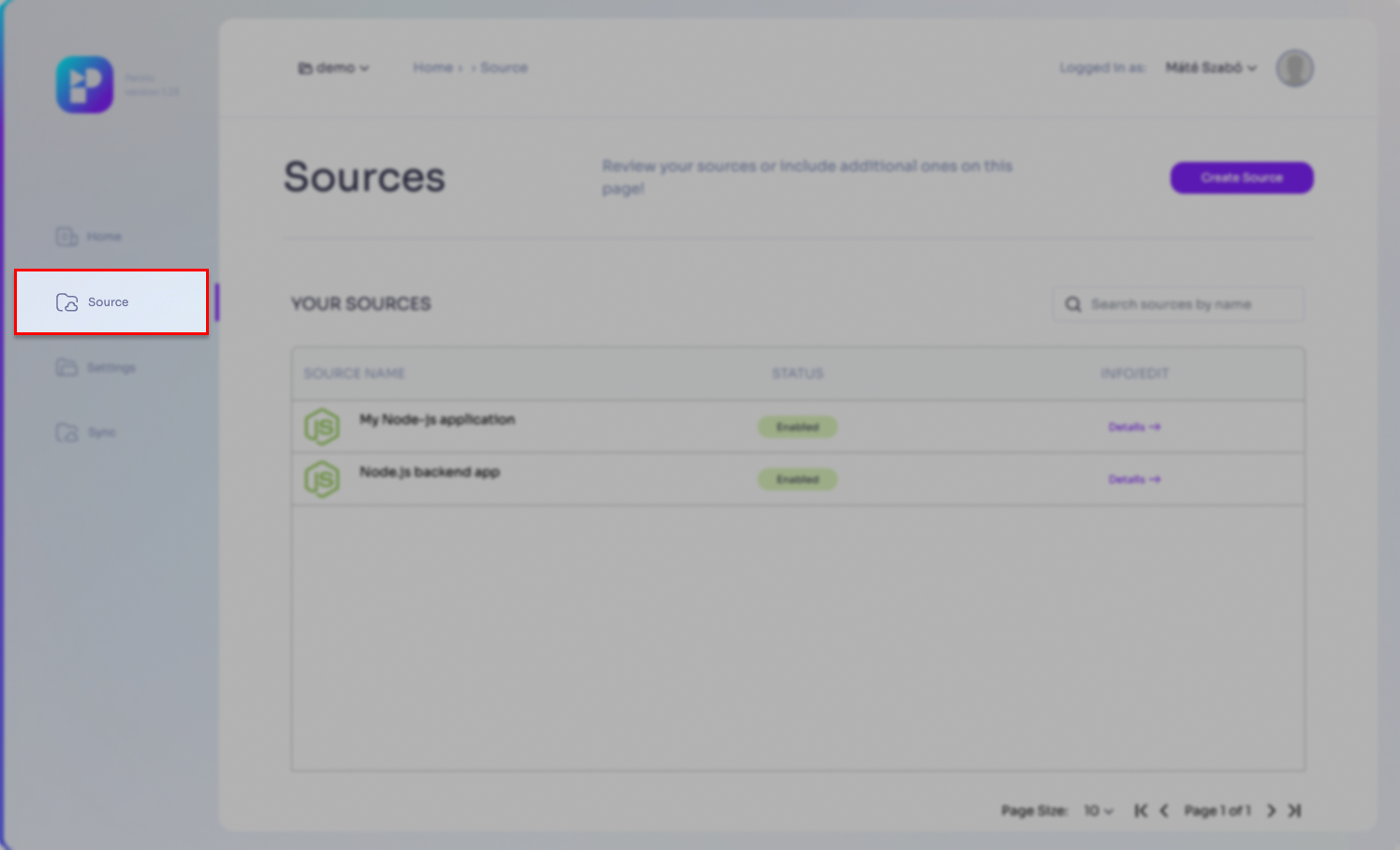
- Find the Data Source you wish the delete and click on its 'Details' shortcut
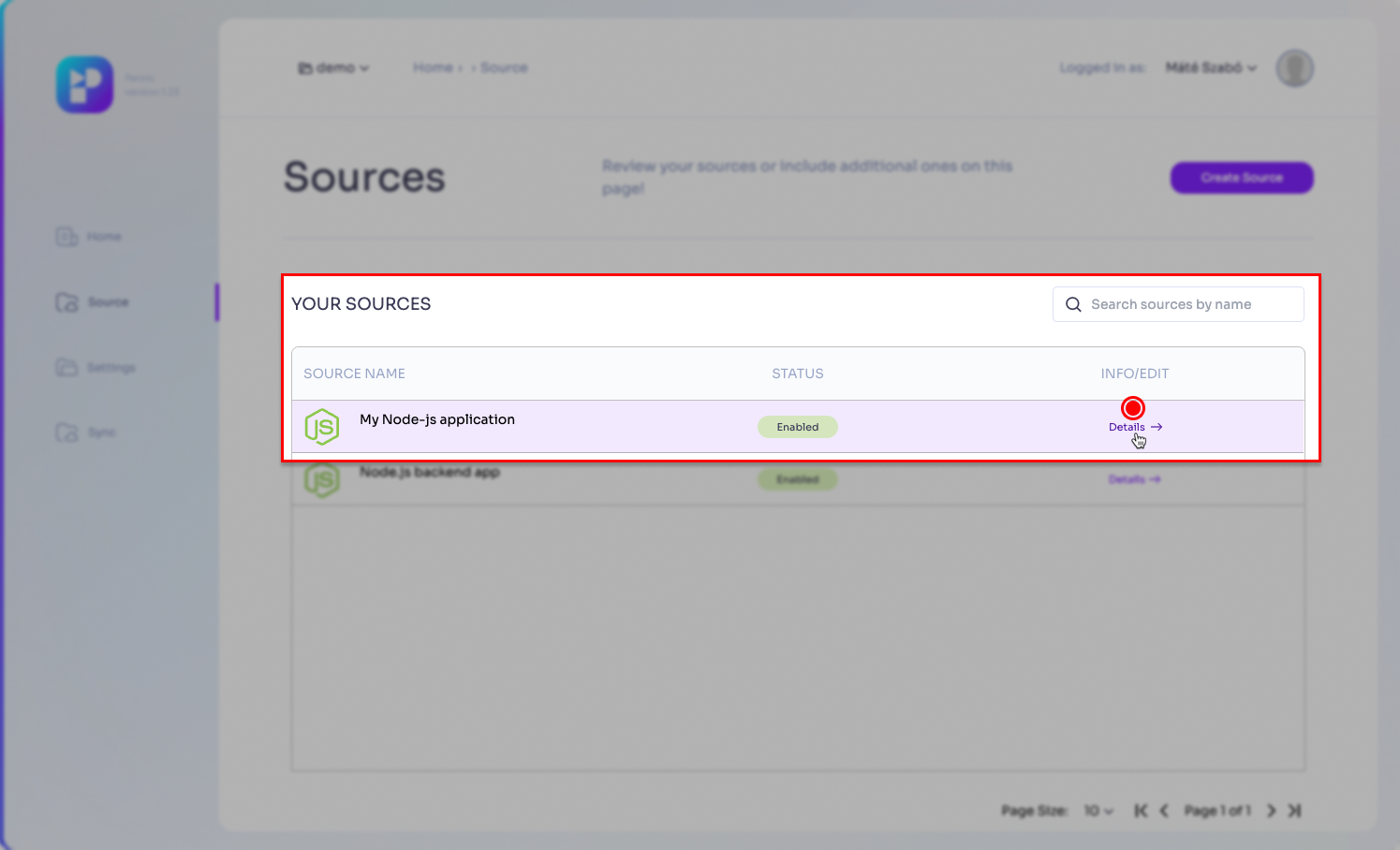
- Click the 'Delete' button.
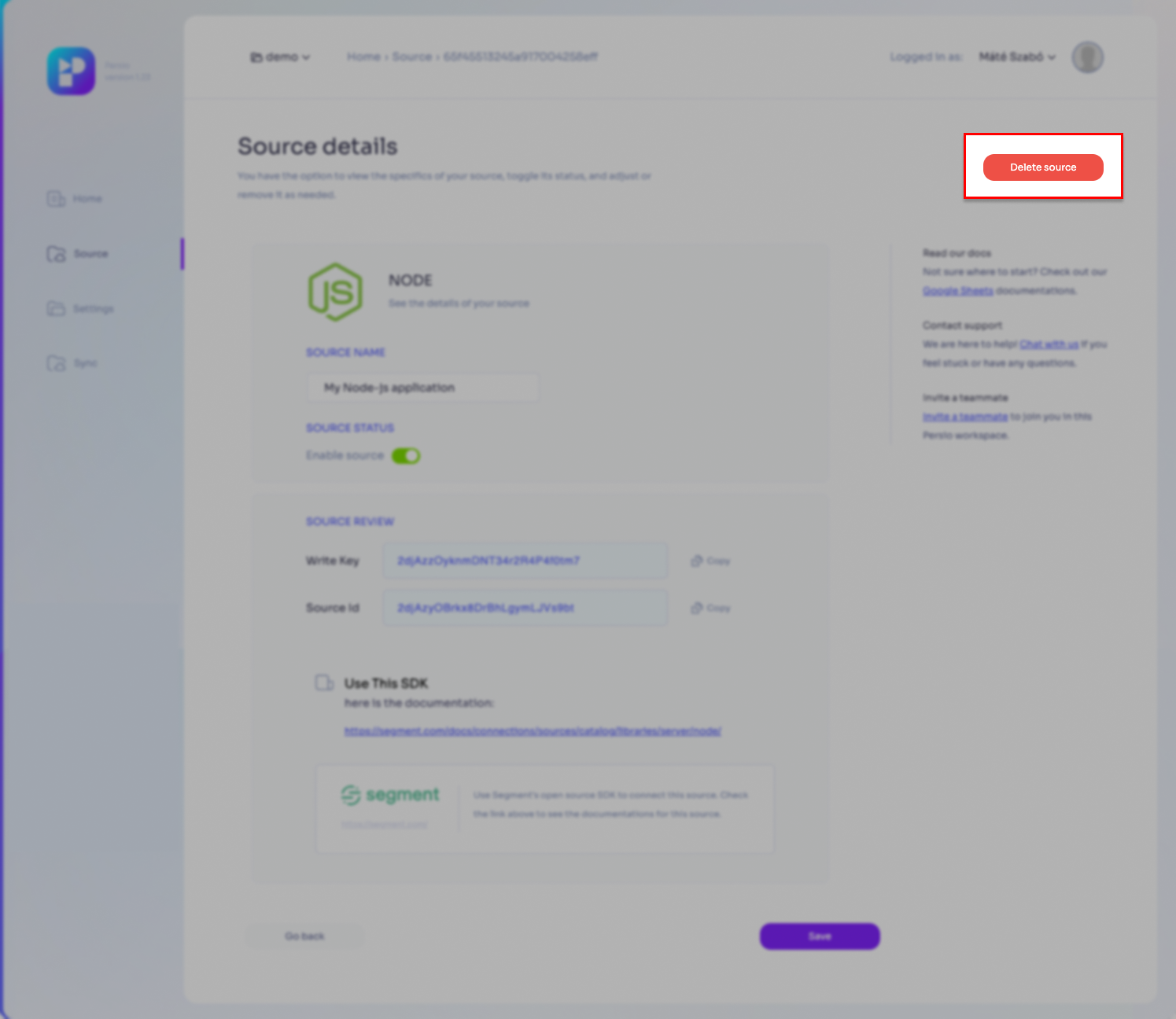
- Verify your intent to delete the Data Source.
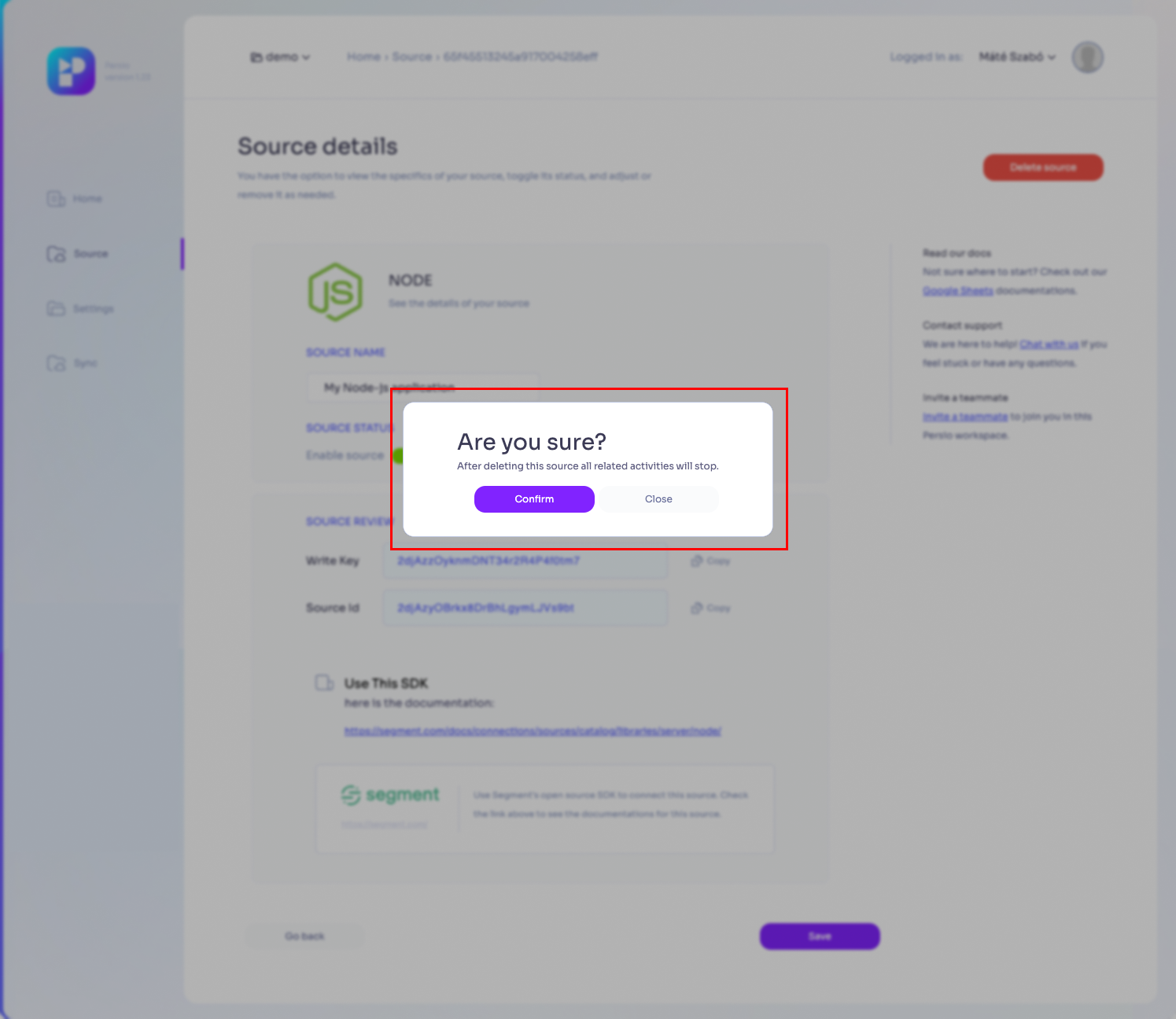
- You will be redirected back to the 'Sources' page where a notification will verify the success of the deletion. The Data Source will also disappear from the 'Your sources' list.
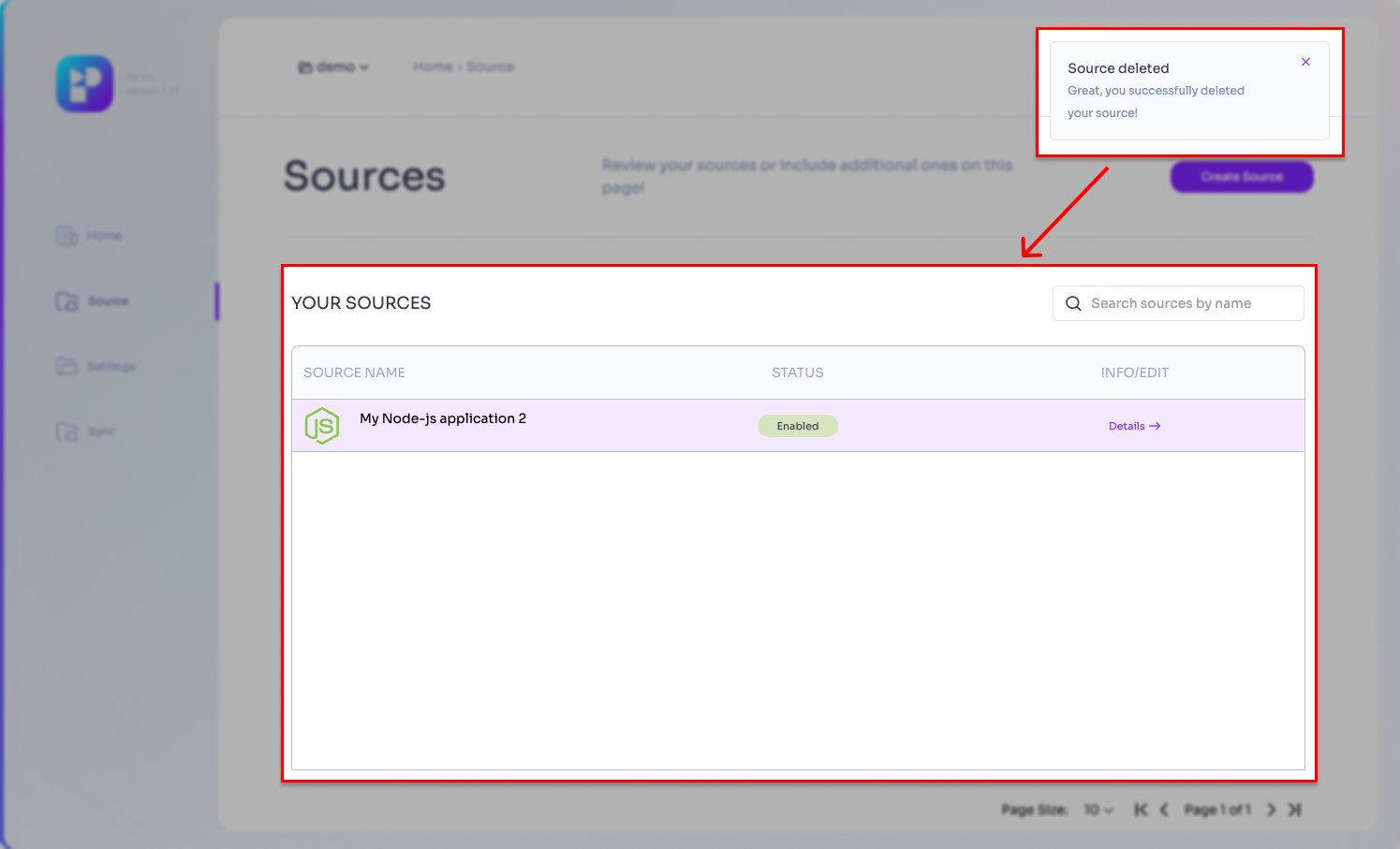
Conclusion
At this point the integration between the Data Source, Persio and your Data Warehouse has irreversibly been removed and its WRITE_KEY revoked. You may reconnect the Data Source in the future by creating a new Data Source and use its newly generated WRITE_KEY in your source applciation / system.